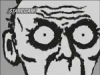This thread is designed as a general FAQ to help with common problems and issues
When you do post asking for help please include the following information contained in the spoiler to help us help you
Spoiler warning:
General Questions
Q: Is there a thread containing a list of Guides for Nintendo systems?
A: You can find that thread Here.
For Gameboy Advance Users
Q: Help I'm having problems with some games such as Pokemon and DBZ buu's fury
A: To fix Pokemon, DBZ, and many other games that won't play in VBA Go Here.
Download vba-over.ini.
Follow these instructions:
To use this file extract it into the same folder as VBA, then set the Save in VBA to automatic and Flash 64k, also remove saves from games that did not work correctly (both .sgm and .sav files) then restart the emulator for the changes to take effect.
If you don't follow those instructions EXACTLY, then vba-over.ini will NOT work.
For DS Users
Emuparadise NDS Flash cards reviews:
- R4 DS by Haldrie
- DS Linker 2GB by Maximum Hashi
- M3 Lite by Maximum Hashi
- DS-Xtreme 4 GB by Maximum Hashi
- M3 Simply by Maximum Hashi
- G6 Lite by Maximum Hashi
- M3 Mini SD by MasJ
- M3 Adapter by MasJ
None Emuparadise Links:
- NDS Flash Cards reviews
- Flash cards reviews. Emulators and Homebrew Games:
- NDS & GBA Compatibility List for Supercard:
- NDS Compatibility List for M3:
- GBA Compatibility List for M3:
- NDS Compatibility List for M3 DS Simply
- NDS Compatibility List for R4
- Notions about NDS Homebrew. Applications, Emulators and Homebrew Games
Get all the R4 updates here:
http://r4ds.com/download-en.htm
For N64 Users
Q: How do I go about setting up project64
A: For a tutorial on how to set up project 64 please refer to This Thread
Q: I need more help on N64 Emulation
A: Here's an excellent list that will help you find the best emulation setup for most N64 games:
(56k warning: this page may take awhile to fully load. And you'll have to scroll down until you see the list)
http://bmgcl.emuxhaven.net/n64mgcl/N64ConfigList.htm
I've been told that the links on that page for the plugins don't work.
So for the plugins go here:
http://www.ngemu.com/plugins.php?cat...win32&type=gpu
And if you can't find what you need there, then try here:
http://www.emutalk.net/forumdisplay.php?f=80
For Gamecube Users
Q: How do I go about setting up dolphin
A: For a tutorial on how to set up dolphin please refer to This Thread
For Wii Users
Q: How do I go about emulating Wii games?
A: like gamecube, the best emulator currently is dolphin use This Thread for more info.
Misc Questions
Q: Is there any saves for games that have been submitted here?
A: Yes, there are some game saves for Snes and GBA, an archived thread can be found Here.
Save states can also be obtained from Zophar's Domain. There savestate section is Here.