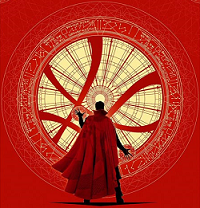YOU NEED 007 Agent under Fire for ps2, you need the original ps2 game, your going to make the backup you have to swap it with. (works on every ps2 model, tested both models), so far only works with 007 agent under fire not NIGHT FIRE. my suggestion is to try games older then 2001. and use this guide as a template to do that. (more recent games have a file size check done at the same time the toc check is done at startup)
FIRST
1. Make a .iso image of 007 Agent Under Fire using dvd decrypter or imgburn.
SECOND
1. using "Apache v1.1" open the .iso image u made.
2. highlight "DRIVING.ELF" in apache on your right side
3. select "ISO Tools" from the tab uptop, now select "Change TOC for Selected File", change the "Size (dec)" to 915196, don't change the LBA. (FOR UR INFO, thats the file size of the "uncompressed BOOT.ELF" ulaunchelf file from v4.30 pack you will rename to DRIVING.ELF, aka, "uncompressed BOOT" rename to "DRIVING")
4. (for ur info, right click any file on your pc and select properties, the first "Size" is the size in bytes)
5. with "DRIVING.ELF" still highlighted, select "ISO Tools" again, now select "Update Selected File", select the DRIVING.ELF file that was ulaunchelf's "uncompressed BOOT.ELF" you renamed. (also attached below) it will say "selected file replaced"
6. WOW YOU JUST MADE A SWAPMAGIC disk out of this backup you made from your store bought original.
7. JUST BURN THE DVD NOW, and get READY TO SWAP THE BACKUP IN PLACE OF THE ORIGINAL.
THIRD
1. Put the orignal ps2 game in your ps2 now.
2. play the game until you make it to the 2nd level which is the DRIVING level, then save your game
4. Return to the main menu, now swap your original for your backup, now when you select the 2nd level, it'll boot to ulanuchelf
5. TADA!!!!! YOU ARE NOW IN ULAUNCHELF and you can install FMCB 1.7 OR 1.5 FROM A USB STICK TO YOUR MEMORY CARD NOW.
BOND BONUS TIP
if using a modchip, just run the back up you just made now as soon as you get into the 2nd level ulaunchelf will start.
VIOLA!!!!!
if your like me and everyone else, just swap the backup u made for the original at the main menu. make sure u have sensors blocked if using a slimline in order to swap at the main menu, if using fat ps2 you need the tool to open the drive in order to swap.
link to utube video
http://www.youtube.com/watch?v=0i0MoJp8uwA
EMUPARADISE IS AWESOME
http://http://www.epforums.org/showthread.php?t=56181 link to FMCB 1.7 USB STICK PACK, u need a usb stick to install this to a ps2 memory card
Originally Posted by JESUSoCHRIST
YOU NEED 007 Agent under Fire for ps2, you need the original ps2 game, your going to make the backup you have to swap it with. (works on every ps2 model, tested both models), so far only works with 007 agent under fire not NIGHT FIRE. my suggestion is to try games older then 2001. and use this guide as a template to do that. (more recent games have a file size check done at the same time the toc check is done at startup)