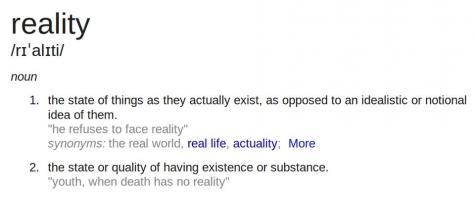Current computer specs:
Pentium 3 Approx 933 mHz (its 10 years old, give me a break)
80 Gig hard drive ( I think its 80, I have it split into diff partitions so I'd have to check)
Microsoft Windows XP Home Edition, although comp came with and is designed for Windows ME
384 mb RAM
Page File: 237 mb used, 907 mb available (not sure if thats relevant?)
Graphics Card: nVidia Vanta (I know, I know, I KNOW ITS SHITTY!!!



) Integrated RAMDAC 16 mb RAM
Sound card: Conexant Audio (Never had any issues with it, so I won't need to upgrade I dont think)
So what should I do with this comp? I can get a SEMI-decent computer for $500 around where I live (my sis actually got a Gateway laptop for $400 last july, its pretty decent, ill post specs later) and I can always wake up super early for black friday deals, which I plan on doing this year. Should I upgrade this computer, using the same case and whatnot, or buy a new one, or build a custom one?
As far as computer usage goes, I'm a light to moderate gamer, meaning I don't need to have a 1 FPS and 2 ms ping, and I'm not Fat1L1ty, nor do I spend sleepless nights playing video games and rotting my eyes out. I've been known to play for maybe a MAX of 2 or 3 hours, and thats in a game on Steam (Counter Strike sometimes, but most often its Day of Defeat).
I play strategy games like Starcraft, Age of Empires (1, 2 and expansion), Diablo (1 and 2), and a decent amount of emulation every now and then. Other than that, I spend lots of time browsing the web, and my computer is on from when I wake up until when I go to bed. I'm not a video editing buff, nor do I watch movies or anything else. I LOVE LOVE LOVE music so I wouldn't mind having a bigger hard drive for more of my music. I have lots of photos but I actually spent about 2 hours the other night deleting about 400 mb of photos (most just duplicates of each other)...and that about sums up my computer usage. (Is it just me or did that sound like an eHarmony ad or something? Lol)
So new comp, use old case and just upgrade components, or build a custom made comp? I've thought about this more than once, and building a custom costs ALOT more....I'm a college student with a shitty $7/hr retail job, so my budget isn't very high....if I werent to buy ANYTHING and just pay for gas, I would have saved up about 1k in 3 and a half months (I know, and thats why I restate that I'm and UNDERPAID college student, and still have to live with parents). I'm getting a laptop either from overseas when I go to visit family, or on Black Friday, or some other time where I can find something online or something. So I'm getting a new computer, but mostly for college-related stuff. So as far as my desktop, think I should just upgrade components?
I figure, it costs about $100 for a decent graphics card, another 100 for a cool blue LED case with liquid cooling, $100 for a decent speed DVD burner, as well as peripherials (speakers, mouse, keyboard, webcam, printer, etc.) So that's $400-$500 in just building a custom, not including the cost of ram, a new processor/motherboard, and other pieces.
Sorry about the super long post, I guess I just couldnt my ideas out in just 1 paragraph
So any comments are more than appreciated. And please, when you insult my shitty computer, be nice about it