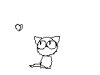Instead of reinstalling, try booting up with your XP CD (Go to the BIOS and check which is you 1st boot device, it must be the CD drive... some BIOSes will let you choose where do you wish to boot from after the POST screen. To do so, hold F8 after the first chime).
When the first set of options pop up, you will be given 3 choices. Go for the second instead of the routine set up windows XP, go for the repair option.
A DOS-type screen will appear and after a timer appears (which only serves to change the keyboard's language), it will ask you to which Windows installation do you wish to log on, press 1 and hit enter. (In the case that you have a password, you know what to do.)
When you're finally able to type into the prompt...
Type:
CHKDSK /R. exactly as I typed it.
Wait until it finishes checking, and exit with F3 or writing the EXIT command in the prompt. If it works after that, good. You won't lose your files and the problem will be fixed by the OS, provided you have an XP disk.
If it doesn't, you will need to format.
Panda, care to correct me if I'm wrong?
"When you were born, you cried, and the world rejoiced. Live your life in such a manner that when you die, the world cries and you rejoice."
- Kabir
I will miss you guys.











 You could probably save your installation by reinstalling explorer in safe mode
You could probably save your installation by reinstalling explorer in safe mode