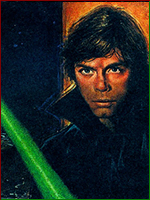Originally Posted by
MuayThai65

Yeah this really isn't computer tech, but it's bugging the hell out of me as I don't know how to fix it.
I have a 4.13 gb iso file I wanna transfer to another pc, and as iPod's can be used as external hard drives, I decided to transfer through it.
Now I have 15 gbs of free space on my iPod, but I'm always getting an error saying "there is not enough disk space".I checked my hard drive on my pc, to make sure I have enough room for cached files, but still I have 20 gigs of free space.
What's even worse is that I tried other 4 gig files, to see if they can even be copied, and they work.It's only this 4 gig iso file.Anyone know whats up?