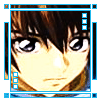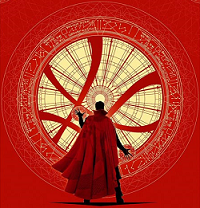I've started playing legend of dragoon again and ive noticed that the little melty sand thing just before you go into battle is gone (it's just black) and it takes a really long time to actually start. (the *shhhhhhhh* noise takes like 15 sec. from beginning to end) So i was wondering if there was a way to shorten it cause there are alot of battles to fight going through the game... plz help.











 thank yous!
thank yous!