Does anyone here know how to use DOSBox? I've recently download a couple of abandonware dos games, but I have no idea how to run them. It's been over 15 years since I've actually used DOS, and as such I don't remember a single thing about it or how to use it.
I've gotten DOSBOX, but it's so utterly confusing to me I don't have a clue where to start or what to do in order to run it






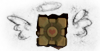

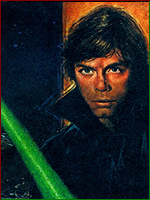
 Ive got a few unreleased games uploaded on my site that work well in DOSBox, so you should check that out
Ive got a few unreleased games uploaded on my site that work well in DOSBox, so you should check that out 
