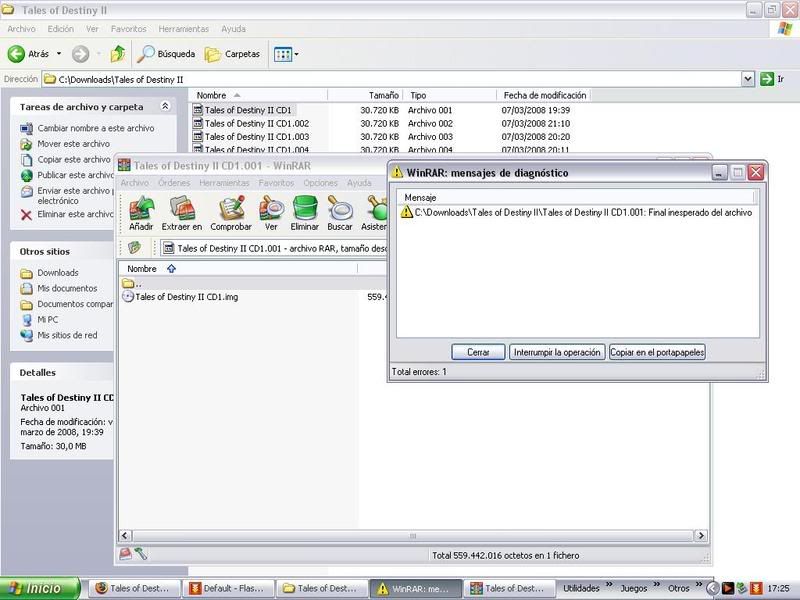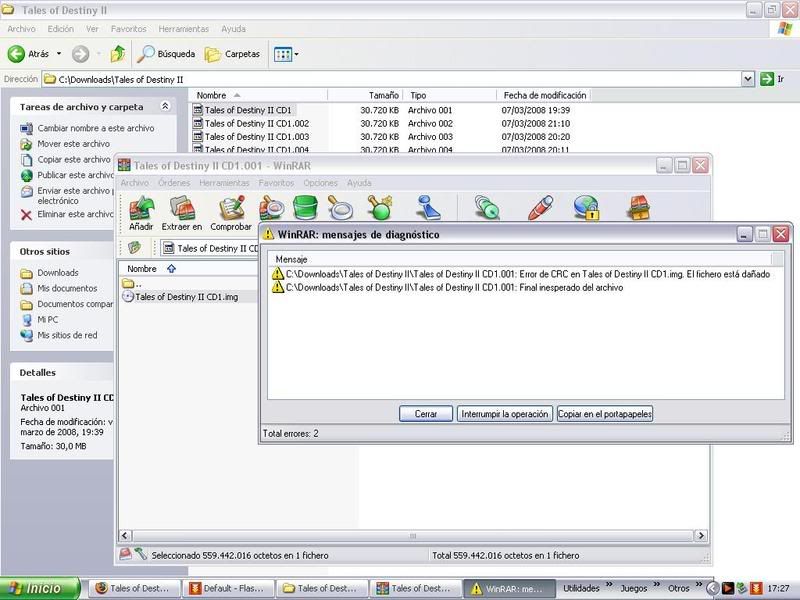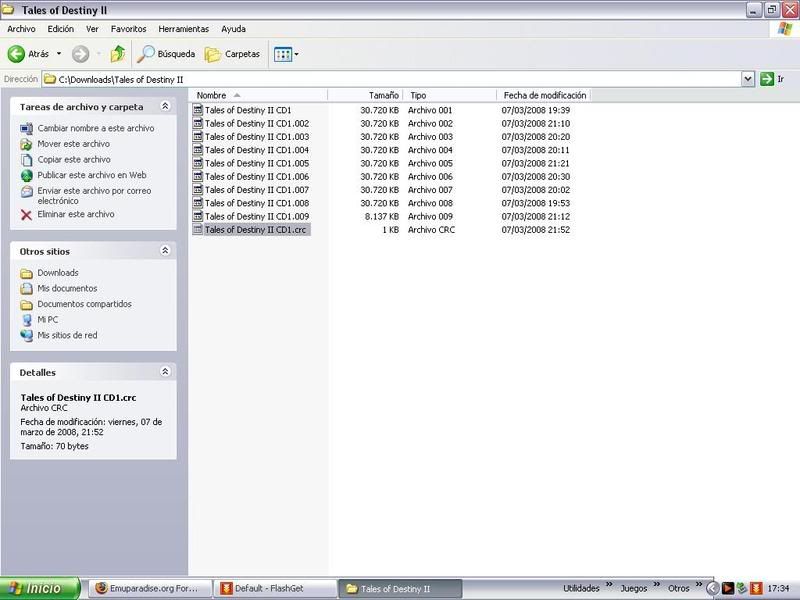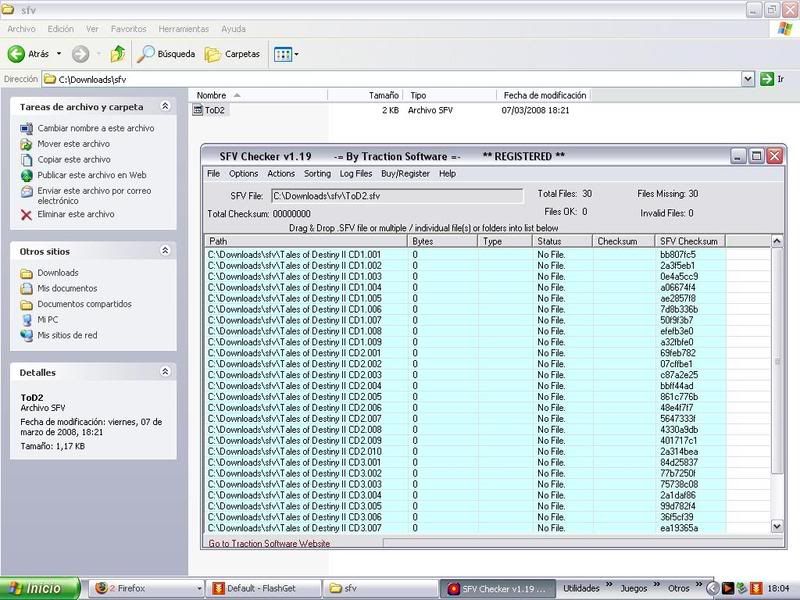I tried to d/l tales of destiny 2.. have no problem d/l-ing most of the files.. except the last one... everytime I d/l file [CRC] .. all i got is a message like this
filename=Tales of Destiny II CD1.rar
size=259989727
crc32=8D6350E8
and nothing happend
same thing with the rest [CRC] and [SFV]
any solution??
aesana