Yeah, just trying to play it on epsxe. I've downloaded all 10 parts of the first disc and then I use winrar to extract the first part, and try to play the img file on that. Did I do that right? Or is there a method to compile all partitions into some kind of file that will all play at the same time on epsxe?
I'm asking because whenever I try to play it, everything's all fast, like you see the opening sequence of FF7 after you hit new game, the sound's been like uber accelerated as well as the video. everything else's fine though...
...Not sure if this matters but on epsxe, I downloaded and am using Pete's open GL for video and the things already inside epsxe for sound... should I get something different?
Thanks in advance for any help!





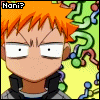


 . oh well! at least it works okay...
. oh well! at least it works okay...