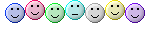OK, heres a three part question
1) I'm thinking about upgrading my mother board and processor. Im using a AMD Sempron2800 running at 2Ghz with a 167Mhz FSB, L1 128, L2 256. My MB is a KM4M-V with the usual crap. Now, the question is if i upgrade this to a AMD64 processor with a compatable MB, will i see a real difference seeing as not a lot of programs are not 64 bit yet? I was thinking that it may still make the number crunching go faster, but im no expert.
2) My next question is: is DDR 2700 standard compatable with other standards?
3) How much of a pain in the ass will it be to do the transfer? I dont know if i will have to buy a new case, and im hoping not, how should i go about testing this out?
Thanks for any help








 , im not going to upgrade my mem anytime soon seeing as i have a gig. But is the jump to the 64 worth it? Im wondering if just having that much brute force gonna make a a difference? im using all up to date parts and my power supply is adequate enough for a Radeon X700 that im using. I can jump to a Athalon64 and new MB for only 150 bucks, so thats the 64k question
, im not going to upgrade my mem anytime soon seeing as i have a gig. But is the jump to the 64 worth it? Im wondering if just having that much brute force gonna make a a difference? im using all up to date parts and my power supply is adequate enough for a Radeon X700 that im using. I can jump to a Athalon64 and new MB for only 150 bucks, so thats the 64k question