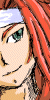Im currently using Alcohol 120% for my image burning and i want to know what image format i should use for what files, or if it even matters.
Heres my scenario: I downloaded the Dragon Warrior ISO for the epsxe emulator and i extracted it using winrar and the extracted files are BIN files. Now i prepared an image using alcohol what should the image format be? Should it be MDF, CCD, ISO or what? Does it even matter? I thought it would first be up to the extracted file to decide what (when i received Chrono Cross and it was an MDF file and .MDF was a format in alcohol so that was easy) image format it should be, but when i received and IMG file and BIN file and they werent under alcohol 120% image format i started to get confused. Anyways anyone care to help a newb? Thanks in advance.