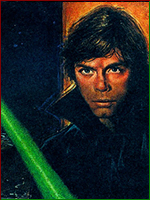Originally Posted by
Pyro_420
THIS ladies and gentlemen, is why I never keep anything in the My Documents folder...Unless you enjoy losing all of your data each and every time you have to reinstall Windows, you should NEVER use My Documents to store important and/or valuable data, or any other folder on C: for that matter...I use 2 HDs in my comp. One contains my Windows install and all my games, progs, etc. that are on it, and the other is my storage drive that contains all my ISOs/images, progs, emus, ROMS, music, movies, etc. And ALL of my P2P progs are set to download to my storage drive, each with its own seperate downloads/shared folder. This can also be done with only one HD by partitioning it, but it must be big enough to have at least 10-15 gig set aside for Windows, and the rest can be allocated to storage...Also, make sure to turn off system restore on your storage drive/partition so that Windows has ZERO system files on it...BTW, I use Ontrack Easy Recovery Pro, which enables you to recover data from your HD without having to use another PC...just set the source drive, and then designate the recovery directory and be sure that it is located on either another HD or a different partition