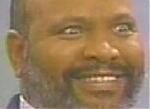Alright, this is a quick tutorial on how to prep your PS2 for use with a slide card, so that you may play your PSX backups on a non-modded PS2 using it in conjunction with a PSOne Gameshark.
Required Tools:
Slide Card. You can make your own. Schematics courtesy of Zorlon
A PSOne Gameshark
--------------------------------------------------------------------------
Prepping your system for use with the Slide Card:
Step 1. Open your PS2's drive door, and then power the system off by pressing the power switch on the back. This leaves the drive door open so you can peform the next step.
Step 2. Remove the little face-plate on the drive door with the Playstation logo. It comes off rather easily.
Step 3. Power back on, and close the door.
Now, with the face-plate off, you'll be ready to use the slide the card.
--------------------------------------------------------------------------
Using the Slide Card:
Step 1. Place your Gameshark into the system and power it on. When you get to the point in which the Gameshark prompts you to "Start Game Without Codes", get your slide card ready.
Step 2. Now, with the hole facing to the right, slide the card into the gap left after you removed the face-plate. Slide it from the extreme left to the right, and you should feel it catch and the door will open a bit. Holding the card in place, you'll then want to slowly pull forward, fully opening the door. Once it's open, place your burned PSOne game in, and then push the drive closed.
Step 3. Take your card, with the hole still facing to the right, and slide it in until you feel it catch. Then move the card from the right to the left until you can no longer move it, thus closing the drive *. Press X twice, and you're good to go!!
--------------------------------------------------------------------------
Addendums: * This is essential, as simply pushing the drive closed is only part of the process. If you do not slide the drive completely shut with the card, you risk damaging your disk and potentially your system.
--------------------------------------------------------------------------
This tutorial is subject to change, and will be updated accordingly. I'll do my best to answer any questions, and welcome any additional help that serves to make this quide more complete.
--------------------------------------------------------------------------
Disclaimer:
I'm not responsible for any damage done to your system. Though if done right, this thing isn't harmful. Be careful, and you won't screw things up. However, if you do, then don't blame me.








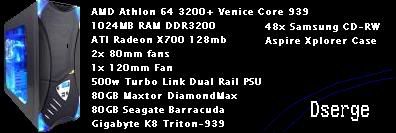
 thank's cyber.
thank's cyber.