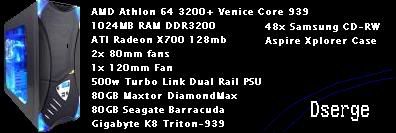Sometimes during gameplay or even when im looking through the menus my monitor turns off then eventually my whole computer. A guy told me that it could be because of my power supply or because it is overheating. How do i find out whats wrong?
AMD Athlon 2400+ 2.0GHz
512 mb ram
direct x 9.0b
Radeon 9600 xt 128mb



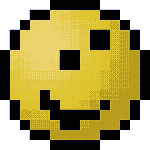



 We have bowling and Steak & Shake. Bring beer. I like beer.
We have bowling and Steak & Shake. Bring beer. I like beer.